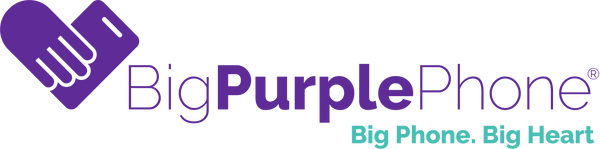Did you know you may be eligible to get your BigPurplePhone fully subsidised through My Aged Care, NDIS, or other government programs?
Because BigPurplePhone is classified as Assistive Technology (AT) and listed on the GEAT2GO website and the National Equipment Database (NED), it can often be purchased with government funding.
If you, your client, or a loved one struggle to use a regular phone for communication, this step-by-step guide will walk you through the process.

Step 1 – Check Which Program You’re Eligible For (NDIS, HCP, CHSP & More)
The Australian Government offers different funding programs for assistive technology like BigPurplePhone:
CHSP (Commonwealth Home Support Programme) – entry-level support for older people.
HCP (Home Care Package) – for people with higher or ongoing care needs.
NDIS (National Disability Insurance Scheme) – for people under 65 living with disability.
Support at Home (coming in 2025) – new program replacing HCP and eventually CHSP from 1st July 2027. Until then, the CHSP will continue to operate as a grant funded program to support clients to remain independent at home.
Each program has different eligibility criteria, application processes, and approved products. Knowing where you fit helps you avoid delays and ensures the right professional (OT, package manager, or planner) can support your application.
👉 Not sure which funding applies to you? Visit myagedcare.gov.au.
Step 2 – Speak to the Right Professional
You’ll need help from a health or care professional to order BigPurplePhone through government funding:
CHSP: ask your Occupational Therapist (OT).
HCP: speak with your Package Manager.
NDIS: talk to your OT, support coordinator, or planner.
Before you get a MyAgedCare plan you have to get assessed by an ACAT Assessor. Before you get your NDIS plan you speak to your Assessor. These professionals will either order the phone on your behalf or approve it in your plan.
Why professionals are needed: Government programs require proof that a phone is essential for communication, safety, or independence. Professionals provide assessments and justify the purchase on your behalf. Without their input, funding requests are often delayed or denied.
Step 3 – Ordering BigPurplePhone With Each Program
Ordering With CHSP
Your OT logs into Geat2Go.org.au.
They order the Talk&Text Edition of BigPurplePhone.
We ship it directly to you.
Prefer the SilverFox Edition? You can pay the difference for an upgrade by calling us on 02 9188 6998 or emailing us at hello@bigpurplephone.com.au.
💡 Tip for OTs: search “big purple phone” as three separate words on Geat2Go.
Ordering With HCP
Your Package Manager determines eligibility.
They order your BigPurplePhone using HCP funds.
Once payment is made, your phone is shipped straight to you.
Need help creating an invoice? See Step 4 below or read our guide on How to Create an Invoice or Quote for BigPurplePhone.
Ordering With NDIS
Ask your OT or allied health professional to complete an Assessment for BigPurplePhone.
Take the assessment to your NDIS planning meeting and request the phone under Assistive Technology (AT) for Distant Communication.
-
If you are Plan Managed or Self Managed, you can:
Order directly through our website.
Select “Create Invoice/Quote” at checkout.
We’ll add your NDIS participant number to the invoice if required.
Ordering With Support at Home (2025 Onwards)
BigPurplePhone is classified as a Multifunctional Communication System (MCS) under “Distant Communication.”
It must be prescribed by a doctor, nurse, or allied health professional.
Because this program is still evolving, language and processes may change. We are actively advocating for seniors to make sure funding is accessible.
The Support at Home program will eventually replace both CHSP and HCP. This transition may feel confusing, but BigPurplePhone is already included in the new Assistive Technology (AT) categories, meaning you will remain eligible even as programs change.
Step 4 – Get Your Invoice or Quote
Add BigPurplePhone to your cart on our website.
Select “Create Invoice” or “Create Quote.”
We email you the document.
Once payment is received from your program, your phone is shipped.
🔹 Why we offer this service: Invoices and quotes are often required by package managers and NDIS planners before approving a purchase. By providing them instantly, we help avoid delays and ensure your funding is processed quickly.
More About BigPurplePhone
🔹 Why BigPurplePhone is approved for funding:
Safe Communication: Built-in scam and spam call blocking.
Easy to Use: Large buttons, clear text, picture-based contacts.
Accessibility Features: SOS button, medical reminders, speech-to-text, switch support, AA accessibility rating.
Family Connection: Simple video calling, photo sharing, and remote management via our carer portal.
🔹 Why families trust it: Buying technology for seniors is a high-commitment decision. BigPurplePhone is purpose-built for older adults who can’t use regular smartphones, which means families don’t have to worry about app stores, pop-ups, or complicated updates.
FAQs
What’s the difference between CHSP and HCP?
Can I upgrade from Talk & Text to SilverFox?
What if I don’t know which funding program I’m on?
Can NDIS participants order directly?
Conclusion
Whether you’re applying through CHSP, HCP, NDIS, or Support at Home, BigPurplePhone makes the process simple. Our team works with your OT, package manager, or support coordinator to ensure your loved one gets the safest and simplest phone possible.
👉 Check Your Eligibility Today
Never alone with BigPurplePhone 💜