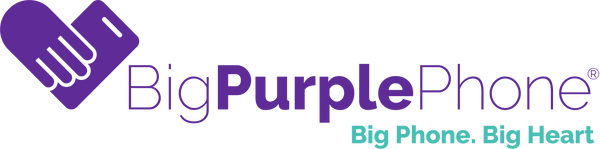Discover what makes a great seniors mobile phone—features, care tips & real testimonials to help you choose the best device for your loved ones.
What Makes a Great Seniors Mobile Phone?
When choosing a seniors mobile, it’s about more than just making calls. The best mobile phones for seniors should be simple, safe, and supportive, helping older users feel confident and connected—without unnecessary tech overwhelm.
At BigPurplePhone, we specialise in designing mobiles that are built from the ground up with seniors in mind. In this guide, we’ll walk you through the features that matter most, real-life testimonials, and a few simple tips to help you or your loved one get the most out of their phone.
Essential Features of a Great Seniors Mobile
- Large, Clear Display and Buttons: Seniors mobile phones should have a bright, easy-to-read screen and large tactile buttons or touch icons. This reduces eye strain and helps users with arthritis or reduced dexterity.
- Loud, Clear Sound: Amplified audio and adjustable volume settings help seniors with hearing difficulties. A good seniors mobile also reduces background noise and alerts users to calls and texts with clear tones or vibrations.
- Simple Interface: The phone should have a clean, clutter-free layout with large icons and minimal menus. Our BigPurplePhone features a picture-driven contact list and a one-tap Help button, making it easy to navigate and even easier to get support.
- Essential Tools—Without the Clutter: Many seniors mobiles include useful tools like a torch, camera, and photo gallery—but skip the overwhelming extras like app stores or file downloads that can create confusion or risk.
- Built-In Safety: With the BigPurplePhone’s Safe Callers List, spam and scam calls are blocked automatically. Only trusted contacts can get through, offering peace of mind for both users and their families.
"Fantastic all round service. My mum tried many different seniors phones until we purchased the BigPurplePhone. Mum's happy - now we're happy - much easier for her to use.”
Care Tips for Seniors Using a Mobile Phone
Helping a loved one get the most out of their seniors mobile doesn't stop at buying the right device. Here are some tips to support them long-term:
- Set up the contact list with photos and names to make calling easy.
- Show them how to use the Help button and test it together.
- Regularly update their Safe Callers List to block unwanted numbers.
- Clean the screen and case weekly to keep the phone in good shape.
- Encourage practice by calling and texting regularly.

How a Seniors Mobile Can Improve Daily Life
A well-designed seniors mobile does more than help people stay in touch—it can improve confidence, independence, and safety.
For many older Australians, a mobile phone is their primary tool for reaching out to loved ones, checking in with carers, or even capturing special memories with the camera. The right seniors mobile makes these tasks simple and stress-free, especially when it’s designed specifically for seniors’ needs.
BigPurplePhone, Australia’s No.1-rated seniors mobile in CHOICE magazine, is purpose-built to support seniors in their daily lives. From the picture-driven contact list to the emergency Help button, it’s all about helping seniors feel connected and in control.
Choosing the Right Seniors Mobile for Your Loved One
Not all mobile phones are created equal—especially when it comes to senior users. So how do you choose the right seniors mobile?
Start by thinking about your loved one’s needs. Do they need a simplified phone to replace a confusing smartphone? Is safety and scam protection a priority? Or are they just looking for a mobile that’s easy to use?
Look for devices with large buttons, loud volume, a safe callers list, and strong local support. BigPurplePhone stands out in this space—it’s the leading seniors mobile in Australia, rated No.1 by CHOICE, and designed by Australians who understand what older people really want and need in a phone.
FAQs About Seniors Mobile Phones
What makes a good seniors mobile phone?
A great seniors mobile should be simple, safe, and supportive. Key features include large buttons, a clear display, loud audio, and easy navigation. Safety tools like an SOS Help button and spam call blocking also give users and their families peace of mind.
How is a seniors mobile different from a regular mobile phone?
Seniors mobile phones are built for ease of use. Unlike standard smartphones, they avoid cluttered menus and complex apps. Instead, they offer straightforward layouts, large icons, and safety-focused features tailored to seniors’ needs.
What is the best seniors mobile phone in Australia?
According to CHOICE Magazine and thousands of happy customers, the BigPurplePhone is Australia’s top-rated seniors mobile. It offers large buttons, photo-based contacts, scam call blocking, and local support—making it ideal for older Australians.
How can I help someone get the most out of their seniors mobile?
To support a loved one using a seniors mobile, start by setting up photo contacts and testing the Help button together. Encourage regular use with calls and texts, clean the screen weekly, and update their Safe Callers List to block scam calls over time.